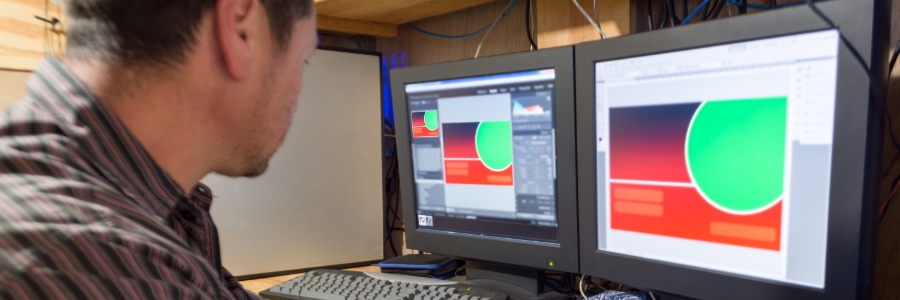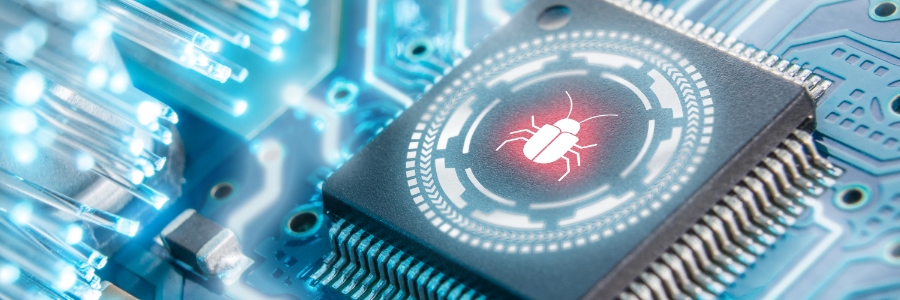Many people don’t realize just how vulnerable today’s computers and mobile devices are to nosy individuals and cybercriminals. However, by taking a few simple precautions, you can significantly improve your devices’ security, as well as the security of data stored within.
5 Creative and useful ideas for your old PC
A simple way to improve your home Wi-Fi
Keep your work devices clean and running smoothly with these tips

It’s no secret that a clean work environment is more productive than a cluttered one. The same principle applies to your computer and mobile devices. If you allow them to accumulate dirt and dust, you’re going to start seeing glitches and hardware failures — both of which will affect your productivity.
Wi-Fi not working? Here are fixes to the most common connection issues

Although we now enjoy much faster internet speeds and improved Wi-Fi reliability in comparison to years past, Wi-Fi technology isn’t perfect. Here are some common problems you might encounter while using Wi-Fi and how you can fix them.
Slow internet speed
If you’re experiencing slow internet speeds, try plugging your laptop directly into your router with an Ethernet cable.
Advantages of dual monitor systems
A guide to choosing the perfect mouse for you
What is firmware and why is it important?
BYOD and CYOD: What can they do for your business?

When it comes to choosing the right work device policy for your business, you will likely come across two options: bring your own device (BYOD) and choose your own device (CYOD). Both of these solutions have their own unique benefits, but which one is right for your business? Let’s take a closer look at both BYOD and CYOD.
What is BYOD?
With BYOD, employees use their own devices, such as smartphones and laptops, to connect to the company network, access business data and applications, and perform work-related tasks.